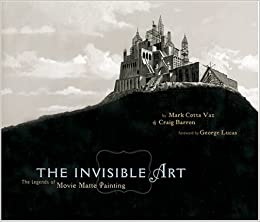Target Continuing from the previous article on NFS file systems, the current requirement is to be able to control the applications running in the cluster. For example, if we need to run parallel cross-node program A, we need to schedule and stop the running program B. This requires building a messaging system that can perform operational tasks based on message drivers. This requires building a messaging system that can perform message-driven operational tasks. ## Vision and Basic Architecture Design ## ...
NFS on Raspberry Pi 目前正学习如何在树莓派4集群上结合gromacs+mpich的分子动力学模拟,所以需要搭建一款分布式存储系统,又由于树莓派性能的限制,搭建OpenEBS会比较浪费计算资源,最后就采用轻量级的NFS来完成文件系统的共享和存储。 NFS on K3s aarch64 基础依赖 NFS Server: sudo apt install nfs-kernel-server 添加共享文件目录到/etc/exports: /mnt/data/nfs 192.168.1.0/24(rw,sync,no_root_squash,no_subtree_check) # 外部使用 /mnt/data/kubedata 192.168.1.0/24(rw,sync,no_root_squash,no_subtree_check) # k3s 使用 启动 NFS Server: sudo systemctl restart nfs-kernel-server NFS Client: sudo apt install nfs-common sudo mount 192.168.1.145:/mnt/data/nfs ./nfs 添加到/etc/fstab: 192.168.1.145:/mnt/data/nfs /home/chenfeng/nfs nfs auto,nofail,noatime,nolock 0 0 K3s NFS Volume 需要使用Kubernets提供的NFS Client Provisioner k3s是跑在Ubuntu 20.04 aarch64 系统上的,而官方提供的NFS Client Provisioner是基于ARM v7的,所以需要重新编译Provisioner。 以下的操作全部在Raspberry pi 4上完成的。 以下为PATH: diff -ur ./Makefile /tmp/nfs-client/Makefile --- ./Makefile 2020-06-28 07:47:43.883181030 +0000 +++ /tmp/nfs-client/Makefile 2020-06-28 10:06:00.588586966 +0000 @@ -28,17 +28,16 @@ container: build image build_arm image_arm build: - CGO_ENABLED=0 GOOS=linux go build -a -ldflags '-extldflags "-static"' -o docker/x86_64/nfs-client-provisioner ./cmd/nfs-client-provisioner + go build -a -ldflags '-extldflags "-static"' -o docker/x86_64/nfs-client-provisioner ./cmd/nfs-client-provisioner build_arm: - CGO_ENABLED=0 GOOS=linux GOARCH=arm GOARM=7 go build -a -ldflags '-extldflags "-static"' -o docker/arm/nfs-client-provisioner ./cmd/nfs-client-provisioner + go build -a -ldflags '-extldflags "-static"' -o docker/arm/nfs-client-provisioner ./cmd/nfs-client-provisioner image: docker build -t $(MUTABLE_IMAGE) docker/x86_64 docker tag $(MUTABLE_IMAGE) $(IMAGE) image_arm: - docker run --rm --privileged multiarch/qemu-user-static:register --reset docker build -t $(MUTABLE_IMAGE_ARM) docker/arm docker tag $(MUTABLE_IMAGE_ARM) $(IMAGE_ARM) Only in /tmp/nfs-client/deploy: .deployment-arm.yaml.swp diff -ur ./deploy/deployment-arm.yaml /tmp/nfs-client/deploy/deployment-arm.yaml --- ./deploy/deployment-arm.yaml 2020-06-28 09:24:48.499572298 +0000 +++ /tmp/nfs-client/deploy/deployment-arm.yaml 2020-06-28 10:06:11.876117004 +0000 @@ -4,7 +4,8 @@ name: nfs-client-provisioner labels: app: nfs-client-provisioner - namespace: nfs + # replace with namespace where provisioner is deployed + namespace: default spec: replicas: 1 strategy: @@ -20,7 +21,7 @@ serviceAccountName: nfs-client-provisioner containers: - name: nfs-client-provisioner - image: 192.168.1.114:5000/nfs-client-provisioner-arm + image: quay.io/external_storage/nfs-client-provisioner-arm:latest volumeMounts: - name: nfs-client-root mountPath: /persistentvolumes @@ -28,11 +29,11 @@ - name: PROVISIONER_NAME value: fuseim.pri/ifs - name: NFS_SERVER - value: 192.168.1.145 + value: 10.10.10.60 - name: NFS_PATH - value: /mnt/data/kubedata + value: /ifs/kubernetes volumes: - name: nfs-client-root nfs: - server: 192.168.1.145 - path: /mnt/data/kubedata + server: 10.10.10.60 + path: /ifs/kubernetes diff -ur ./deploy/test-pod.yaml /tmp/nfs-client/deploy/test-pod.yaml --- ./deploy/test-pod.yaml 2020-06-28 09:36:06.872994438 +0000 +++ /tmp/nfs-client/deploy/test-pod.yaml 2020-06-28 10:06:11.920115180 +0000 @@ -5,7 +5,7 @@ spec: containers: - name: test-pod - image: 192.168.1.114:5000/ubuntu:20.04 + image: gcr.io/google_containers/busybox:1.24 command: - "/bin/sh" args: diff -ur ./docker/arm/Dockerfile /tmp/nfs-client/docker/arm/Dockerfile --- ./docker/arm/Dockerfile 2020-06-28 07:47:43.759177680 +0000 +++ /tmp/nfs-client/docker/arm/Dockerfile 2020-06-28 10:06:00.628585293 +0000 @@ -12,7 +12,6 @@ # See the License for the specific language governing permissions and # limitations under the License. -FROM hypriot/rpi-alpine:3.6 -RUN apk update --no-cache && apk add ca-certificates +FROM ubuntu:20.04 COPY nfs-client-provisioner /nfs-client-provisioner ENTRYPOINT ["/nfs-client-provisioner"] nfs-client/cmd/nfs-client-provisioner为Provisioner源码目录。 ...

The Rosetta@home project computationally generated and used in animal experiments an immune protein for SARS-COV-2 that could serve to protect animals from a lethal new coronavirus, which is still in the experimental phase and is being optimized. Since the beginning of April, I have run 35 Raspberry Pi 4Gs (140 cores, 280W total power consumption) to join the Rosetta@home project, and I hope to have more new results about this research project in the next six months, so it will be worth the cost of electricity and hardware. ...