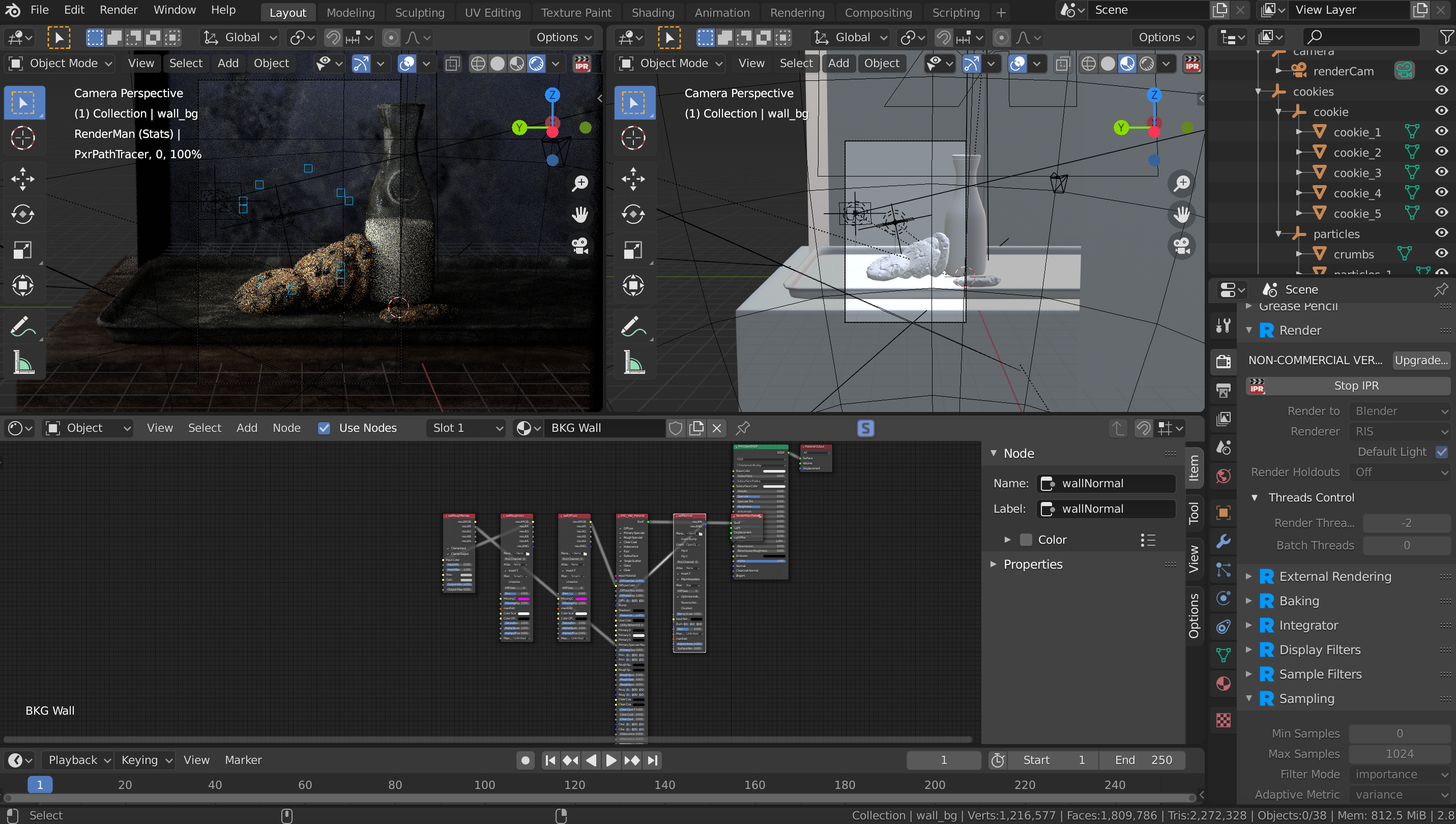Renderman 24 releases new features
-
Render Engine XPU technology released to render images using both CPU and GPU.
-
Use XPU for visual effects stage development to speed up creation.
-
Modular Materials advanced layered material development.
-
Advanced hair material development.
-
Stylized visual effects.
-
Using accurate ACES color management system.
-
Blender support.
OpenSUSE install Renderman 24 NCR
To install the NCR (Non-Commercial) version of Renderman on OpenSUSE, you need to register via email on the Renderman Store, due to the differences between Linux systems, you need to pay attention to the following points:
- zypper install libopenssl1_0_0; ln -sv /usr/lib64/libssl.so.1.0.0 /opt/pixar/RenderMan-Installer-ncr-24.3/lib/3rdparty/Qt-5.12.6/lib/ libssl.so
libssl requires version 1.0.0, opensuse natively uses libssl.so.1.1, openssl version is not compatible, the installer will show Failed to query serial number: an unknown network-related error was Failed to query serial number: an unknown network-related error was detected.
- Download the icu-release-50-2.zip, compile and install it.
RenderMan-Installer-ncr-24.3 requires this dependency.
- zypper install libncurses5
The libtinfo.so.5 dependency is required for RenderManProServer.
Blender Renderman plugin
The current tested version of blender is blender-2.93.7, the plugin is downloaded from RenderManForBlender, the compatible version of the plugin is: RenderMan 24.3 (2208291)